If you travel a lot for work, you probably carry a laptop or tablet with you wherever you go. Which means you’ll want to make sure you have the perfect computer carry bag for traveling.
The first step to finding the right bag to carry laptops is to know how to measure your laptop size so you don’t order the wrong size or end up with a bag that’s too tight or so loose that your laptop isn’t protected enough.
Measuring Your Laptop
1. Measure diagonally
The inch size of your laptop refers to the screen’s diagonal measurement from edge to edge. This size doesn’t include the casing that surrounds the screen itself, which can often add an additional inch to the size.
So, you need to measure your laptop diagonally from edge to edge to get your laptop’s true measurement in inches and be able to choose the right travel bag.
2. Measure the height
When measuring the height of your laptop, keep it closed for the most accurate measurement. To measure, place the measuring tape along the top and bottom of your laptop lid, parallel to the shortest sides. Once you have this measurement, add 1-2 inches so your device won’t stick out of the bag.
3. Measure the width
For the width, place the tape measure across the laptop from left to right, parallel with the longest sides. Get a bag that isn’t too much wider than your laptop, otherwise, your laptop will slide around inside and not be well protected.
4. Measure the depth
Place the end of your measuring tape on a flat surface and measure upwards vertically (from front to back) to get the depth of your laptop. You’ll want to get a bag with a depth of at least a half-inch more than that of your laptop.
Measuring Your Tablet
For tablets, you take screen size measurements by measuring diagonally from the upper left-hand corner of the screen to the lower right-hand corner. Like laptops, the measurements don't include the border around the edge of the screen.
Note: Don’t confuse “tablet size” and “tablet screen size.” While tablet size includes the device's length, width, and depth, the tablet screen size is the screen's diagonal measurement.
Choosing a Laptop Bag
Once you have your laptop size measurements, you’re ready to get a bag! When shopping for bags that fit laptops, check the device compartment size in the product description. You’ll want it to be a bit bigger than your device. It will be too tight of a fit if it's the exact measurement.
Keep in mind that different types of bags have device compartments in different orientations. For example, the compartments of laptop backpacks are usually vertically oriented, while briefcases and messenger bags are usually oriented horizontally.
Traveling with a Laptop or Tablet
When traveling, be sure to pack your laptop or tablet carefully to protect it from damage. The best way to do this is to get a bag that fits snugly but isn’t too tight, which you’ll have no problem doing now that you know how to measure your laptop size.
When your laptop or tablet is nestled inside a padded bag that keeps it contained so it doesn’t move around, it has less chance of getting damaged. And, of course, handle your bag with care to further protect your device.
Once you've picked the perfect BR bag, get tips for maximizing a personal item and packing like a pro. Then, it’s time to get traveling!
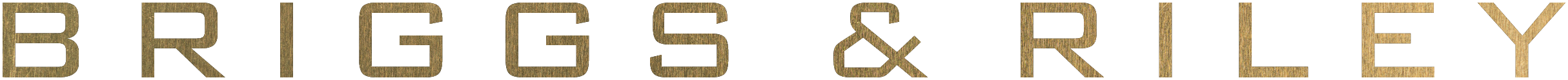


















Leave a comment